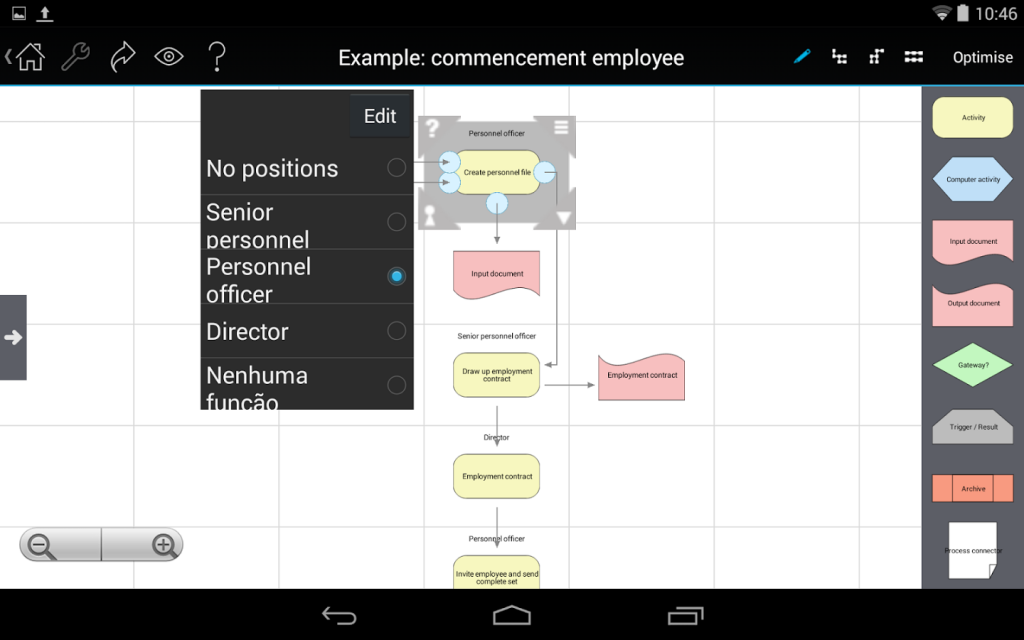Process Modeller 1.1.3
Free Version
Publisher Description
For better processes.
The Process Modeller app for the tablet puts process management expertise at your fingertips, and makes it easy to define and draw process flow charts quickly.
The app is aimed at process managers, project leaders and managers whose job involves describing and optimising business processes. It enables the user to describe process charts quickly and conveniently and thereby increase the efficiency of projects and organisations. Processes created with the Process Modeller app can easily be printed or shared.
The Process Modeller app lets you take BPM (Business Process Management) to a higher level, with the central focus on sharing, designing and new ways of collaborating.
The Process Modeller app enables you to:
Describe processes
• Add relevant elements to a process.
• Describe the process purpose, clients and suppliers.
• Identify risks and measures.
• Define KPIs.
Design processes
• Draw process flow charts.
• Look at processes from different points of view automatically (process flow, horizontal swim lanes, vertical swim lanes, horizontal flow).
• Adjust processes to suit your preferences.
• Link functions to activities.
• Describe activities.
Share and publish processes
• Export to JPG to include in your presentations.
• Export to XML to add the processes to your own BPM tool.
• Print multiple process reports to PDF.
• Export processes to Dropbox, GoogleDrive etc.
• Share processes by email.
• Export to Visio (only available in the Full version).
• Save process versions (only available in the Full version).
• Share knowledge and processes through Process Modeller,
see www.process-Modeller.com/community.
Language
The app is available in English, Dutch, German, Spanish, French, Portuguese, Chinese, Russian, Italian, Japanese, and Korean..
About Process Modeller
Process Modeller is a free app for Android published in the Office Suites & Tools list of apps, part of Business.
The company that develops Process Modeller is Diffusio Novarum. The latest version released by its developer is 1.1.3.
To install Process Modeller on your Android device, just click the green Continue To App button above to start the installation process. The app is listed on our website since 2015-12-08 and was downloaded 3 times. We have already checked if the download link is safe, however for your own protection we recommend that you scan the downloaded app with your antivirus. Your antivirus may detect the Process Modeller as malware as malware if the download link to com.processmodeller is broken.
How to install Process Modeller on your Android device:
- Click on the Continue To App button on our website. This will redirect you to Google Play.
- Once the Process Modeller is shown in the Google Play listing of your Android device, you can start its download and installation. Tap on the Install button located below the search bar and to the right of the app icon.
- A pop-up window with the permissions required by Process Modeller will be shown. Click on Accept to continue the process.
- Process Modeller will be downloaded onto your device, displaying a progress. Once the download completes, the installation will start and you'll get a notification after the installation is finished.